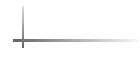![]()
NLM Tech FAQ
1. Are there any known problems installing the NLM? Any
problems I should watch out for during installation?
The most important thing to remember is to be certain to back up
your system before beginning the installation of the Revelation NLM in case you
run into a problem.
2. Can the NLM work on multiple servers?
Yes, the NLM can work across multiple servers, but you must have
a separate copy of the NLM for each server.
3. I am installing the NLM on my Advanced Revelation system. I
went to install the client/workstation software and I ran setup and it asked me
where OpenInsight is. What am I doing wrong?
If you are installing the NLM client software on a workstation
that is running Open Insight for Windows, you need to run the setup.exe program
from within Windows. However, if you are installing the NLM client software on a
workstation that is running Advanced Revelation, the network driver needs to be
installed from a DOS prompt This is done by typing AREV INSTALL /X when you are
in the directory where the AREV software is located in on your network.
4. I typed AREV INSTALL /X but I'm not getting an install
menu. What now?
The install menu may have been disabled by the programmer that
developed your system. You can manually run the menu from TCL by typing:
RUNMENU INSTALL
This will run the install menu, you can now proceed with the
installation normally.
5. I tried RUNMENU from TCL and it STILL didn't work!
You should contact technical support at 978-946-7167
6. I tried AREV INSTALL and it asked me for a password, where
can I get that?
The developer who wrote your application put a password on the
install user to prevent any attempt to gain access to the system via this user.
You should contact the developer of the application for the password. If you do
not know how to contact the developer of your application, you need to contact
Revelation Software's Technical Support for assistance.
7. Once I have the network driver installed properly, when
should I load the TSR?
Pure DOS: You should load the TSR right after you login to your
network.
Win 3.x: You should load the TSR prior to running windows
Win95/NT: You should load the TSR on the batch file line in the
shortcut.
You can load the TSR from a network drive as long as you place
the full path of the location of the TSR in the batch file. This way, if there
is ever an upgrade to the TSR, you only need to upgrade it in one place.
Also if you are using the NLM and Windows95 you must use the /p
parameter when you load the TSR, do not use this if you are using pure DOS or
windows 3.x and DOS.
Under Windows '95 you also must make sure that background
processing is enabled for AREV. IF you do not have this enabled the NLM will
time out.
Right click on the AREV icon
choose properties
choose the miscellaneous tab
and make sure "always suspend" is NOT be checked off
8. How can I confirm that the TSR is loaded?
Please refer to the NLM installation documentation (page 17) for
a detailed description of how to test if a workstation is running the TSR. There
is a function you can run that you can add to the login script so you can limit
access to the NLM to only those AREV users that have the TSR loaded, thus
avoiding a situation which would result in data corruption
9. If I am running OpenInsight, do I need to load the TSR?
No you do not. You only need to load the TSR for AREV
applications.
10. What is local mode, and what is the REVPARAM file used
for?
Local mode refers to how the data files are accessed. When we say
that you are accessing the linear hash data files in local mode it means that
the workstation is directly accessing the data. The NLM is designed so that the
server accesses the data files, you designate this with the REVPARAM file which
is located in every directory where there are linear hash files by placing this
file in any directory with the line: ServerOnly=True in it will only allow the
server to access the data.
11. I tried to install the NLM on my Novell server and I am
getting "Insufficient disk space" errors but the drive has plenty of
drive space, what's wrong here?
You might want to verify that the files have valid owners. Under
Novell if files do not have owners you can get disk full errors. If you go to
the directory where you keep these files and type NDIR it will show you who the
owners are. If you see N/A it means that the file has no owner and it needs to
be assigned. The FILER utility is how you can assign ownership of the files.
This type of error can happen if you delete a user without reassigning ownership
of the files that the user had.
Another potential issue to look for under Novell while installing
the NLM is to make certain that the Novell attributes are allowing you to modify
the OpenInsight/AREV files. You can use the flag command from a command prompt
to see what the attributes are. If these are read only, you need to change the
file attributes to read/write. You also may not have the DI or RI flags set.
These attributes can be set with the Novell FLAG command.
12. I just upgraded the NLM and now I'm getting a Linear
version synch error, what's wrong?
This error only occurs when one of the NLM modules is the wrong
version. You need to verify that the TSR, NLM and AREV network driver are all
the correct version. To check the TSR all you need to do is type lhipxtsr /?
when you are in the directory that the TSR resides in. To get the NLM version
you need access to type MODULES at either the server itself or via RCONSOLE. The
NLM is listed under LH.NLM. Finally you can check the AREV driver by typing WHO
in TCL Under Optional Module Information it will list the IPX -NETWORK-Driver
and its version. The current versions of these programs are:
LH.NLM: 1.10
LHIPXTSR: 1.12
IPX-NETWORK-DRIVER: 1.12
13. How can you tell if the NLM on the server is actually up
and running properly?
A workstation can verify that the NLM is handling the
transactions by checking the file handle for a file located on a server running
the revelation NLM. The file handle should contain six "F" values.
To view the file, go to the TCL prompt and type the following:
EDIT SYSTABLES VOC
You should see the following information:
NLM File handle: 0000008FFFFFFREV12345.LK
14. I just installed the NLM and have noticed a decrease in
performance. I thought I was supposed to see an increase in performance? Any
suggestions?
Yes, more than likely you just need to do a little fine tuning to
your system. Make sure that you are using as few protocols as possible on your
system. The more protocols you have running, the slower your system will be.
Also, if you are running your AREV or OI application from a Win '95 machine or a
Windows NT machine, make sure you are using Novell's Client 32 driver instead of
the Microsoft IPX/SPX driver. A good rule of thumb is as follows: When
connecting to a Novell server, it is always best to use Novell's drivers. When
connecting to an NT server, it is always best to use Microsoft drivers.
You should also take a look at our SPEED
FAQ.
![]()
Revelation Software has revieved information from Novell regarding the 312PT8 patch for Netware 3.12 Servers:
This patch contains a faulty ZEROBFIX.NLM. This NLM was written to handle 0 byte files on CD-ROM drives. However, it has the unintended effect of increasing all 0 byte files on your server to the size of the default cluster. Please be advised that if you download the 312PT8 patch, you should not install the ZEROBFIX.NLM. Novell will ship an updated NLM in the 312PT9 patch.
If you run with the ZEROBFIX.NLM from 312PT8 you will corrupt your system.