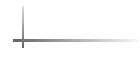![]()
NOVELL CONFIGURATION PARAMETERS
These are GENERAL guidelines that were developed by system engineers under NetWare 3.11. The guidelines are expected to be helpful with versions 3.12 and 4.1 also.
Command syntax
| SET (displays all setable parameters) | |
| SET parameter name (displays current setting) | |
| SET parameter name=value (sets parameter to specified value) |
NOTE: Adjusting any Cache or Buffer settings may affect available memory for NLM's. Adjusting timings will affect system performance due to the server having to service processes either more often (if increased frequency) or less (if decreased frequency).
Minimum Packet Receive Buffers
| Where used: STARTUP.NCF only | |
| Default: 10 | |
| Limits: 10 to 1000 | |
| Description: minimum number of packet receive buffers allocated by the
server | |
| Recommendation: Adjust upwards if your server is under heavy loads and
problems start. Use in conjunction with the Maximum packet Receive Buffers
to set the Min and Max for performance. |
Maximum Packet Receive Buffers
| Where used: console and AUTOEXEC.NCF | |
| Default: 100 | |
| Limits: 50 to 2000 | |
| Description: maximum number of packet receive buffers that can be
allocated by the server. | |
| Recommendation: Adjust upwards if your server is under heavy loads and
problems start to show up that indicate lost packets. |
New Packet Receive Buffer Wait Time
| Where used: console and AUTOEXEC.NCF | |
| Default: 0.1 seconds | |
| Limits: 0.1 to 20 seconds | |
| Description: minimum time to wait before allocating a new packet receive
buffer | |
| Recommendation: Insure that it is set low as possible (i.e. the default)
to insure quick performance from the system towards packet responses. |
Cache Buffer Size
| Where used: STARTUP.NCF only | |
| Default: 4096 bytes | |
| Limits: 4096 to 16,384 bytes | |
| Description: size of the file cache buffers | |
| Recommendation: Adjust upwards if you have specified large frame sizes in
your system. |
Dirty Disk Cache Delay Time (Advanced)
| Where used: console and AUTOEXEC.NCF | |
| Default: 3.3 seconds | |
| Limits: 0.1 to 10 seconds | |
| Description: minimum amount of time the system waits before writing a not
completely dirty disk cache buffer | |
| Recommendation: Set to minimum if you are experiencing hanging or
truncation problems. |
Dirty Directory Cache Delay Time (Advanced)
| Where used: console and AUTOEXEC.NCF | |
| Default: 0.5 seconds | |
| Limits: 0 to 10 seconds | |
| Description: minimum time the system waits before writing a dirty
directory cache buffer | |
| Recommendation: Set to minimum if problems show up on your system with
particular Advanced Revelation volumes. |
Minimum Directory Cache Buffers
| Where used: console and AUTOEXEC.NCF | |
| Default: 20 | |
| Limits: 10 to 2000 | |
| Description: minimum number of directory cache buffers to be allocated by
the server before delaying | |
| Recommendation: If you have large numbers of Advanced Revelation volumes,
you may want to increase this number. This would be in conjunction with
Maximum Directory Cache Buffers. |
Maximum Directory Cache Buffers
| Where used: console and AUTOEXEC.NCF | |
| Default: 500 | |
| Limits: 20 to 4000 | |
| Description: maximum number of directory cache buffers that can be
allocated by the system | |
| Recommendation: If you have large numbers of Advanced Revelation volumes,
you may want to increase this number. |
Volume Low Warn All Users
| Where used: console and AUTOEXEC.NCF | |
| Default: ON | |
| Limits: ON | OFF | |
| Description: send volume low warning to all users | |
| Recommendation: Set this off if you have a dedicated indexer or batch
processor and are getting out-of-disk-space messages from non-AREV data
volumes that are not critical. It can effectively hang your system if the
indexer gets the message from a volume other than a true data volume (i.e. a
users volume). |
Maximum File Locks
| Where used: console and AUTOEXEC.NCF | |
| Default: 10,000 | |
| Limits: 100 to 100,000 | |
| Description: system wide maximum number of file locks (including open files) | |
| Recommendation: On systems that use file locking extensively, you will
want to set this value higher. This is a server-based setting. (i.e. the
total number of file locks the server can offer ALL stations). |
NOTE: Whereas AREV uses 2 DOS files for each AREV file, we use a
special OV lock for accessing overflow files. Do not consider this as 2 * Maximum File Locks Per Connection
| Where used: console and AUTOEXEC.NCF | |
| Default: 250 | |
| Limits: 10 to 1000 | |
| Description: maximum number of file locks per connection (including open
files) | |
| Recommendation: Again, if a system uses file locking extensively for large
quantities of files, you may need to adjust this parameter. |
Maximum Record Locks
| Where used: console and AUTOEXEC.NCF | |
| Default: 20,000 | |
| Limits: 100 to 200,000 | |
| Description: system-wide maximum number of record locks (physical, logical
and semaphores) | |
| Recommendation: If you are locking large quantities of records, you may
need to adjust this parameter. This is the maximum number of locks that a
server can handle at one time. |
Maximum Record Locks Per Connection
| Where used: console and AUTOEXEC.NCF | |
| Default: 500 | |
| Limits: 10 to 10,000 | |
| Description: maximum number of record locks per connection (physical,
logical and semaphores) | |
| Recommendation: If your application uses a lot of locks (potentially more
than 500 at any time), you may need to increase this parameter. |
Display Incomplete IPX Packet Alerts
| Where used: console, AUTOEXEC.NCF and STARTUP.NCF | |
| Default: ON | |
| Limits: ON | OFF | |
| Description: display alert messages when IPX receives incomplete packets | |
| Recommendation: Leave this ON! If your system is receiving bad packets, you can check to see who is having the problem with this log. |