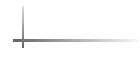![]()
Windows NT Issues
A handful of customers have reported receiving file errors in
Advanced Revelation under Windows NT. The problem manifests itself in two ways:
a) When logging into Arev they receive the error B328 "Error opening or
reading from .INI".
b) When attempting to edit a dos file from TCL (eg. EDIT DOS REVERROR.000) they
receive the error FS133 "FATAL ERROR reading %1% in DOS file.
This is due to the lack of available file handles at the operating system level,
you will need to increase the number of files in your CONFIG.NT file. To do this
go into the properties dialog you use to launch Arev and click on the 'Program'
tab. You should see a button with the text "Windows NT", click on this
button. Next you should see a section titled "Custom DOS Initialization
file" and a prompt entitled "Config filename". In this prompt you
will probably see something like this:
"%SystemRoot%\SYSTEM32\CONFIG.NT". This is the location and file name
of the CONFIG.NT file. (%SystemRoot% is the location in which you installed NT -
the default is WINNT). After you get the file information, go into NOTEPAD and
edit the file - at the bottom you should see the statement: FILES=10 (or some
other number) - change this line to FILES=200; save away the file, and try to
launch Arev again.